Update Software Guided Flowchart
You are already using Version 3.
Please click the link that applies, see below for how to check...
3a) My Update Subscription has expired
3b) My Update Subscription is still current.
How can I tell if my Update Subscription has expired?
Go to Help->About SpecView and look in the list about half way down:
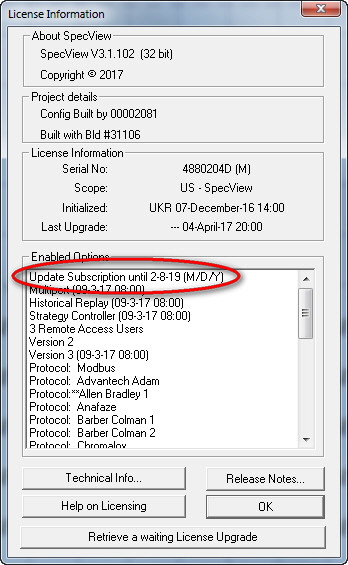
SCADA software for people with other jobs!
(C) 2025 SpecView Inc & SpecView Ltd. Page Updated: 27 May 2025
